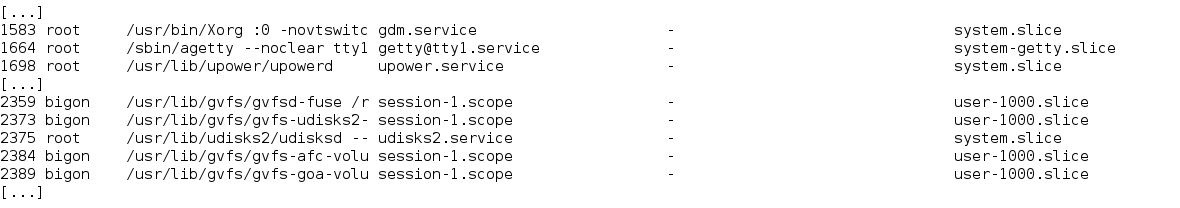Since a few days, the CAcert root certificates have been removed from the ca-certificates package. While there was a discussion about whether it should be trusted by default in Debian, let’s see here how an administrator can trust CAcert again (or any other CA certificates).
In Debian, the certificates stash is located in /etc/ssl/certs/. This directory contains by default a series of symlinks that points to the certificates installed by the ca-certificates package (including the needed symlinks generated by c_rehash(1)) and a ca-certificates.crt which is a concatenation of all these certificates. Everything managed by the update-ca-certificates(8) command which is taking care of updating the symlinks and the ca-certificates.crt file.
Adding a new (CA) certificate to the stash is quite easy as update-ca-certificates(8) is also looking for files in /usr/local/share/ca-certificates/, the administrator just has to place the new certificate in the PEM format in this directory (with the .crt extension) and run update-ca-certificates(8) as root. All the applications on the system (wget, …) should now trust it.